Communication with Your Virtual Team
By Spicer Matthews
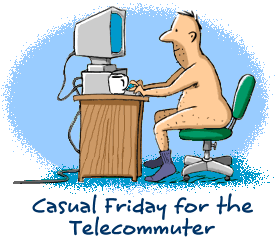 One of the biggest challenges of working with remote/virtual workers is communication. Email tends to be the go-to way to communicate, but is it the most effective way? Usually not.
One of the biggest challenges of working with remote/virtual workers is communication. Email tends to be the go-to way to communicate, but is it the most effective way? Usually not.
One of the best things you can do to improve your business communications is before you send an email, take a few minutes to think about what the best method of communication is.
IM
Instant Messaging is perfect for two different types of communication-quick things where you need a one line response or collaborative tasks that are easier to accomplish in real time.
If all you need from Bob is a quick, one-line response, and you need it NOW, then IM is your best course of action. It’s simple, it’s fast, and it’s immediate-you don’t have to wait for Bob to check his email, then get back to you.
On the opposite side of the coin, sometimes IM is best for longer, real-time sessions, such as a brainstorming session. In this case, don’t interrupt Bob-set up an appointment, and then come appointment time, hop on your IM client of choice and get brainstorming. Also, most IM clients let you save a transcript, so you can also refer back to the conversation if need be.
Micro-Blogs
Sometimes you want to throw out a new idea or give a general status update to everyone. If you’re company is using a Micro-Blog, type app such as Flowr or Yammer, this is perfect for that. It allows everyone to view the idea or status update and comment on it in their own time, along with seeing what everyone else contributed.
Project Management Apps
Many project management apps offer you the ability to post a status update or comment on a task. If you are assigning a task or have a question about a task that was assigned to you, and are using a project management app-this is the most efficient way to go.
Document Collaboration
When it comes to real-time document collaboration, Google Docs is where it’s at. You can have multiple log-in and work on the document at once, see where each person is working in a document, and even IM each other in a side-panel, perfect for discussing ideas, content, and editing.
Intranet Sites
For frequently repeated information or documenting procedures so team members can refer back to and reference the, you can’t go wrong with an intranet site. If you’re using Google Apps for business, you can easily create an intranet site using Google Sites. Or you could use something like PBWiki or SocialText. The main thing is creating a place to house and document procedures to eliminate repetitive questions.
How do you handle communication with virtual team members? Do you use any of the above?