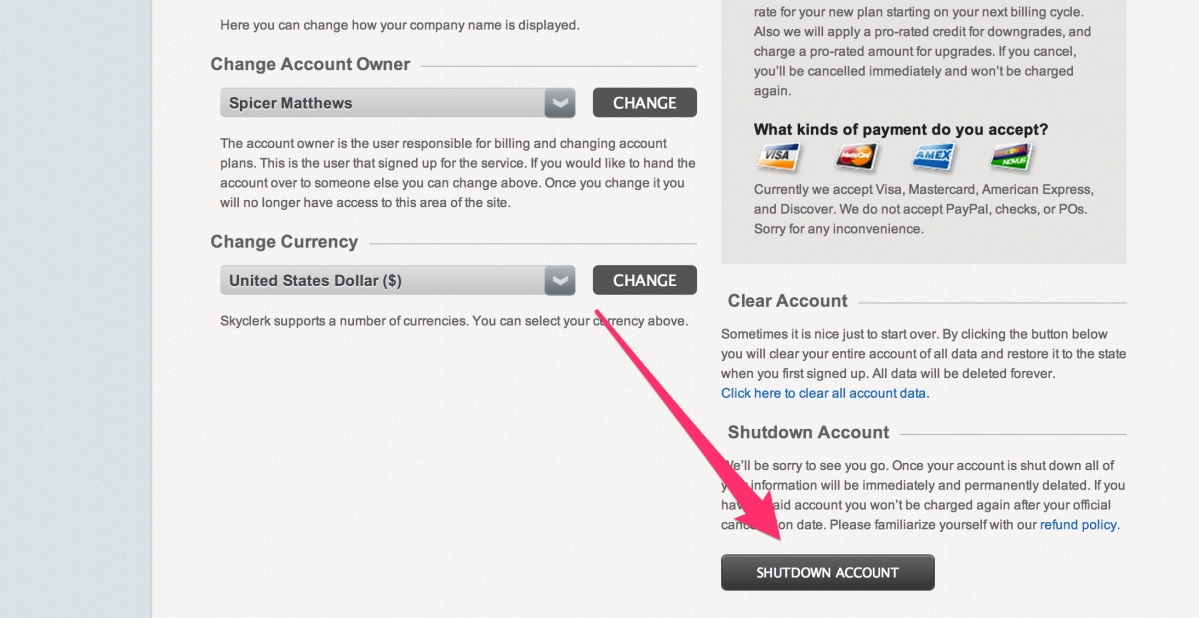How do I cancel my Skyclerk account?
Skyclerk is a pay-as-you-go service. You commit for only one month at a time.
One possible alternative to canceling your paid Skyclerk account is to simply downgrade to the free plan. To downgrade or cancel follow these steps:
-
1
Sign in to your Skyclerk account by visiting http://accounts.cloudmanic.com
-
2
Click on "Company Settings" in the upper right corner.
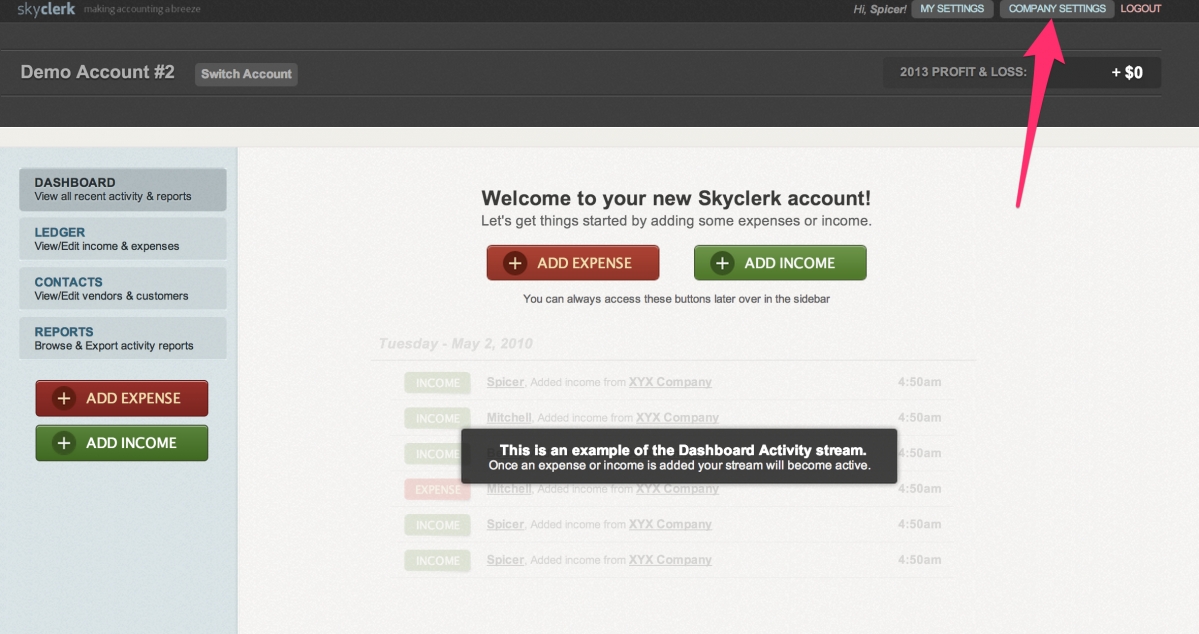
-
3
Click the "Account" link.
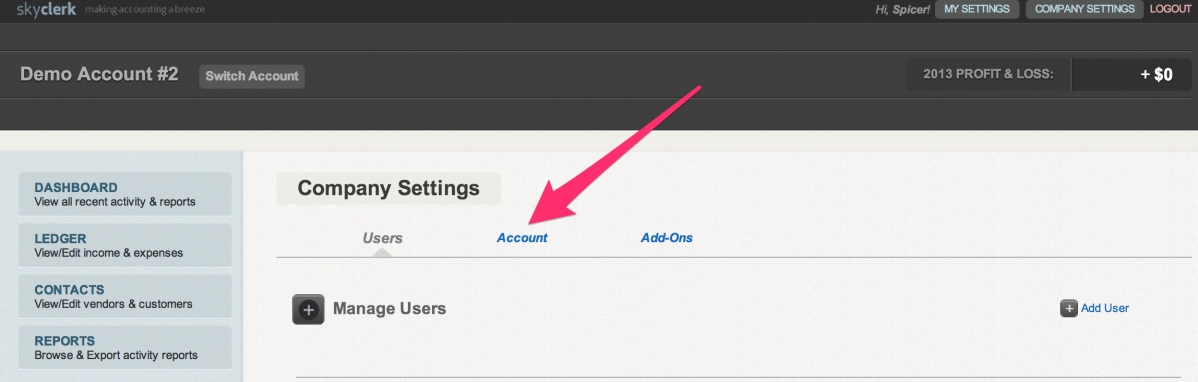
From here you can downgrade to the free plan by visiting the "Change Account Plan" section and selecting the free plan. Your credit card will not be charged again. Or, if you want to cancel your Skyclerk account proceed to Step 4.
-
4
Scroll down and click the "Shutdown Account" button in the lower right. Upon confirming the action your Skyclerk account will be deleted. Your credit card will not be charged again and all of your data will be lost. Make sure you really want to take this action.